Design platform Canva is the latest popular tech app to embrace AI. At their Canva Creates even on Thursday, the Australian company announced a new suite of design tools, including a Text-to-Image and animation features and Magic Design, which builds a design from uploaded images.
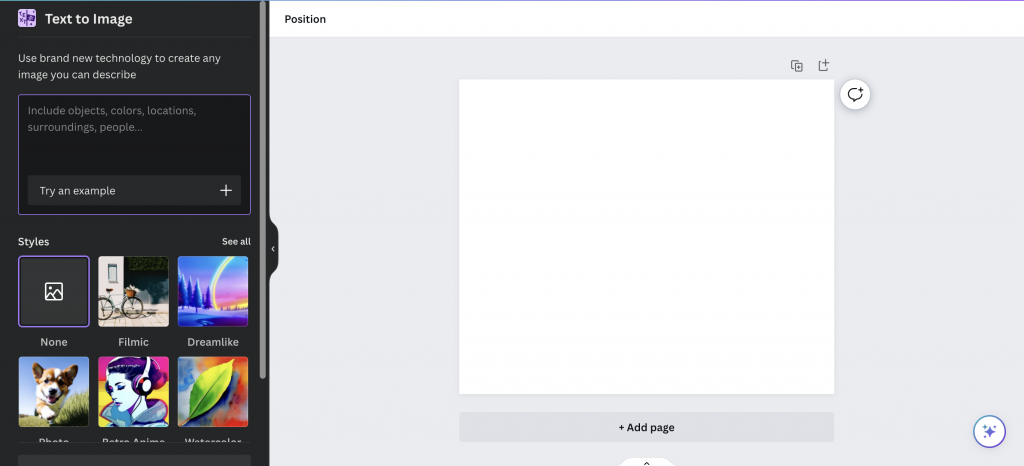
Canva gets in on AI art and more
The “Text-to-Image” feature will be familiar to users of platforms like Playground or Leonardo.ai, and can generate illustrations and graphics that match the text descriptions provided by the user. This tool can be helpful for designers, content creators, and social media marketers who want to create unique visual content for their projects without the need for any artistic skills.
The Magic Design feature uses AI algorithms to analyze the keywords and content of the text provided by the user and generate design layouts that are visually appealing and relevant to the content. This feature is designed to help users save time by automating the design process and producing quality designs that match their content.
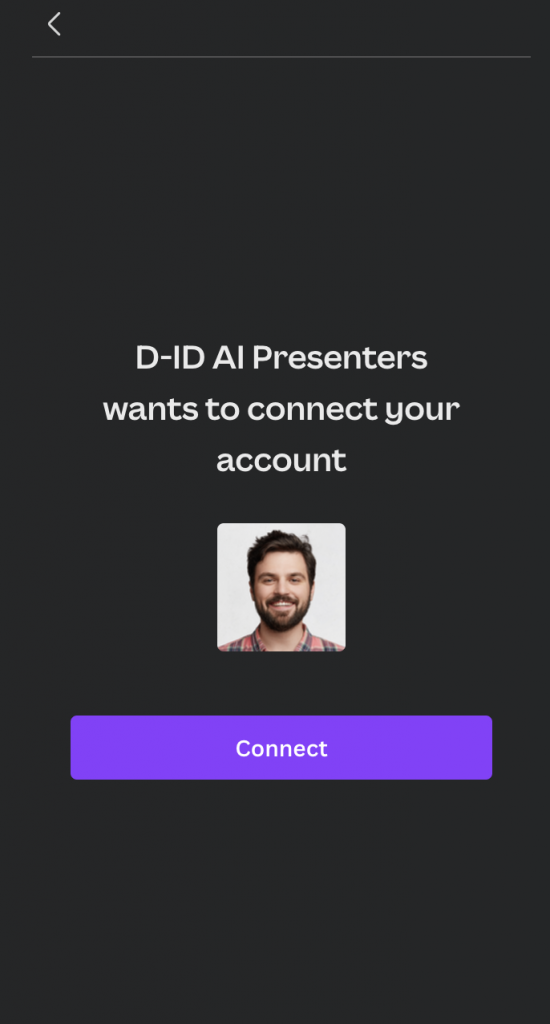
The site has also built an integration with your D-ID account, a site which provides AI avatars to acts as talking heads for your video designs.
There’s also a new AI animation feature. A new feature called “Create an Animation” has been introduced that allows users to draw a path for their animation, adjust its speed, and use it in videos, social media designs, or presentations.
In addition to these features, Canva has also launched an AI-powered presentation tool that can transform text-based slides into visually appealing presentations. The tool automatically selects the most relevant images and design elements from Canva’s library and adds them to the presentation, creating a professional-looking presentation in just a few clicks.
The full rundown of the Canva Creates announcements and enhancements can be found here.

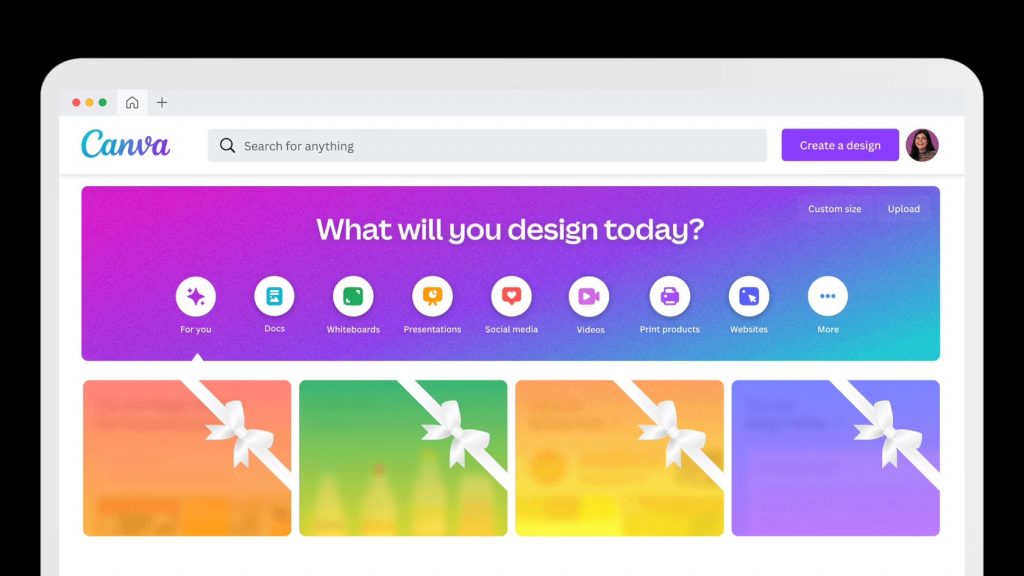


Pingback: New to Canva? These 20 Essential Canva Tips For Beginners Will Help You Level Up