Adobe is currently in beta on Adobe Podcast AI (formerly Project Shasta), a complete suite of AI tools for podcasters that works to automate and enhance audio production and make collaboration more efficient.
Ahead of the launch, the company known best for Photoshop and Illustrator has a couple of audio tools you can play with now… and promises of more to come.
Let’s start with what’s there now, Adobe Podcast’s Enhance Speech and Mic Check.
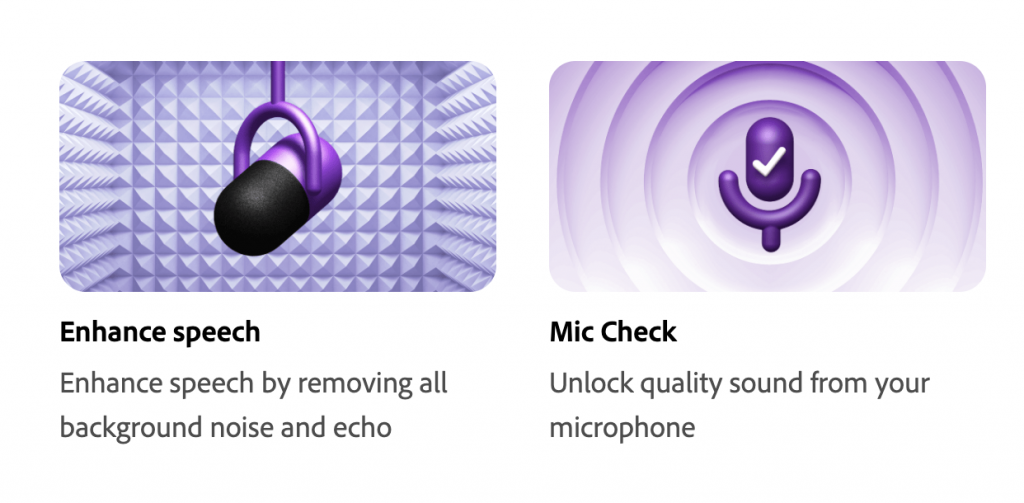
To access these, you’ll need to be signed in with your Adobe ID. From there, you’ll see the options available under “Quick Tools.”
Enhance Speech is a really easy to use tool that uses AI to clean up your voice recordings. Simple drag and drop your MP3 or Wav (up to 1hr/1GB) file into the upload space. It can take up to 10 minutes to enhance your file, and the results we’ve tested are a huge improvement.

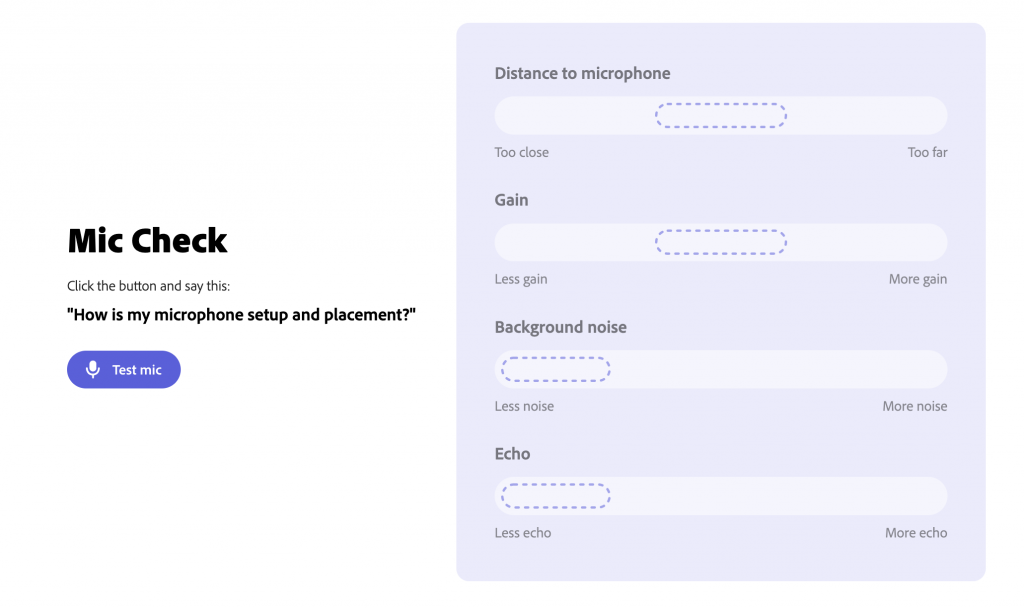
Now on to Adobe Podcast’s “coming soon” features.
The full suite will be called Adobe Podcast, and was formerly known as “Project Shasta” (named after a mountain in California). Here’s a preview of some of the features.
Once you’ve got your mic set using the feature above, you can start recording directly into the site. Adobe Podcast will generate a transcription, using the same tools built into the company’s Premiere Pro editing suite. From there you can edit the text, which in turn edits the audio in real time. So, as Adobe states, you can edit words, not waveforms.
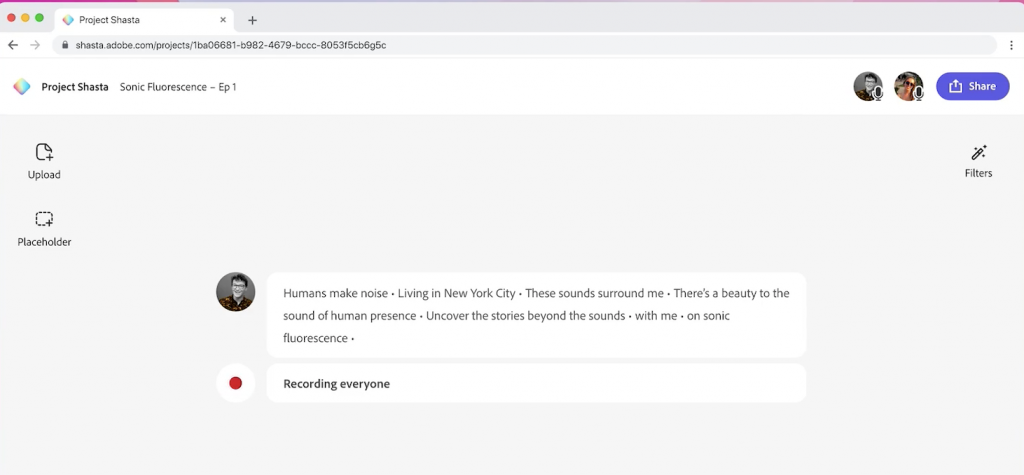
Here, you can also add in a guest (note the two users in the top right corner above), and record them into the same conversation with the same editing tools.
Once you’ve got your conversation set, you can apply tools such as Enhance Speech (as discussed), and two tool yet to be released – Removed Filler Words and a spatial audio tool.
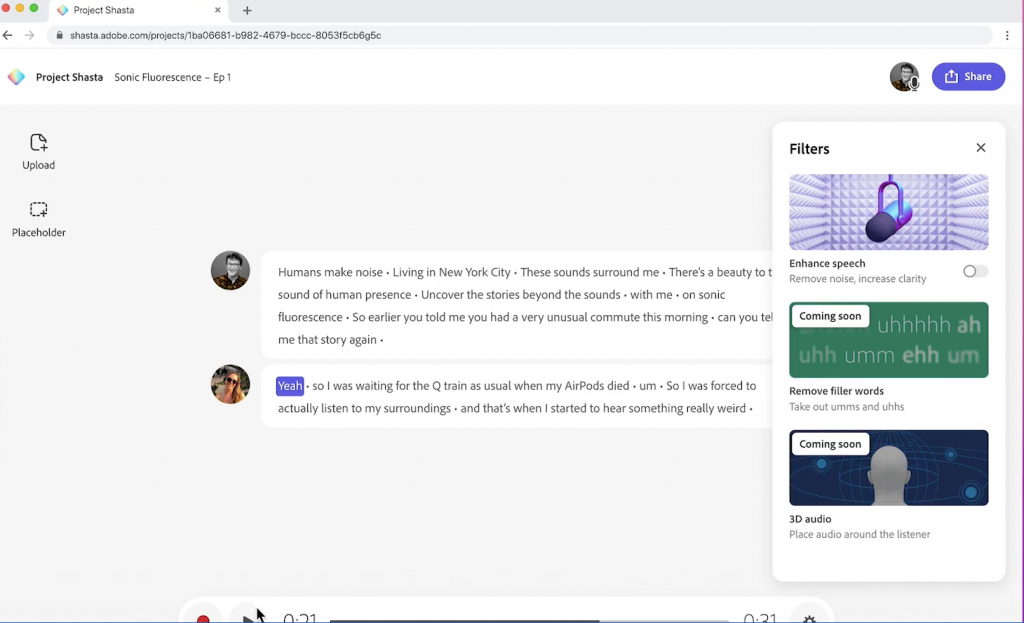
Additionally, Adobe Podcast provides export and collaborative tools, such as sharing templates
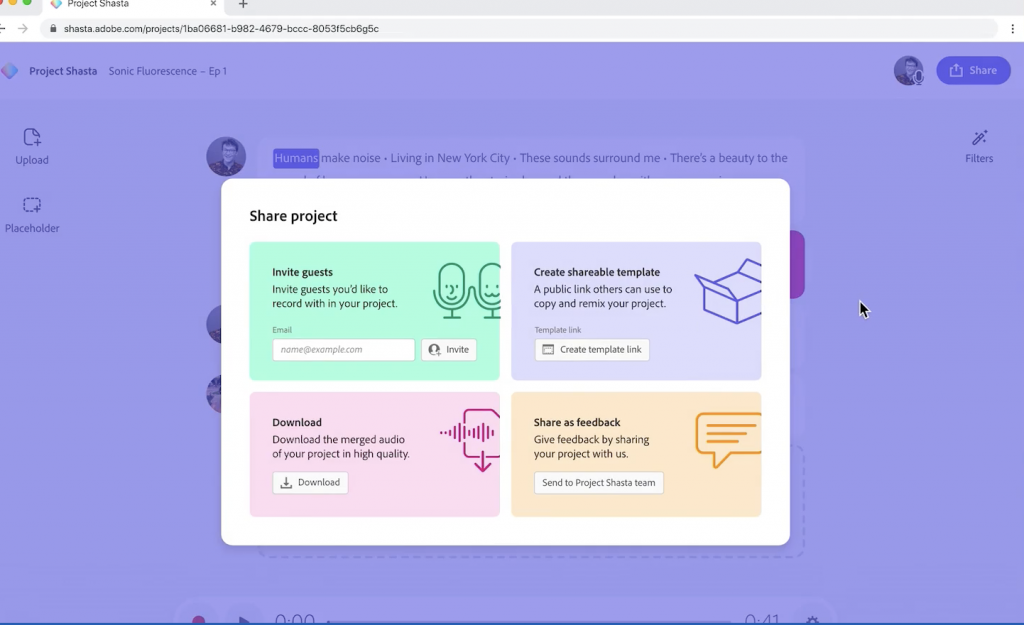
You can check out the site here and play around with the available tools, as well as sign up for the waiting list to get access. No word from Adobe yet on the official launch.
Related:
• A Glossary of AI Terminology




Pingback: How To Use ChatGPT To Turn YouTube Videos Into Blog Posts – THE DEPT OF NEXT
Pingback: Adobe VideoGigaGAN
Pingback: Generative AI for Podcasters: Best Tools for 2024