Let’s say you’ve just spent a ton of time creating your latest YouTube video, and are looking to repurpose the work. One way is to create an article with the material that can be used on a blog or social. And while you’ll have the video’s transcript, that may not make a great post.
So, you can use the traditional way and rewrite it… or use ChatGPT.
A step by step guide to use YouTube video to create a blog post using ChatGPT:
- Find the transcript of the YouTube video you want to convert into a blog post. This may be available on the video’s page or through third-party websites.
- Copy and paste the transcript into a new document.
- Review the transcript and highlight the key points, ideas, and messages that are being conveyed. This will help you to focus on the most important information when generating content with ChatGPT.
- Open ChatGPT in a separate window or tab.
- Type in a prompt that reflects the main topic of your video, such as “Can you help me expand on the key points in this transcript?”
- Copy and paste your highlighted notes from the transcript into the chatbox. For example, you might paste a section that discusses the importance of exercise for maintaining good health.
- Wait for ChatGPT to generate content based on your prompt and notes. This may take a few moments, but you should see a response from ChatGPT with additional information and insights about the topic you have entered.
- Copy and paste the generated content back into your document, and continue to use ChatGPT to generate content for each of the key points you have highlighted in the transcript.
- Edit and proofread your blog post to ensure that it flows logically and is free from errors. You may also want to add images or other media to make your blog post more engaging.
- Once you are satisfied with your blog post, publish it on your website or blog, and promote it on social media to reach a wider audience.
MORE FROM THE DEPT:
• Everything We Know About Adobe’s New AI Tool For Podcasting
• Google Issues Guidance On AI and SEO
Make It Even Faster With This Google Chrome PlugIn
If you’re really short on time, you can automate the process further with “YouTube Summary with ChatGPT“, a Chrome plug in from glasp.co:
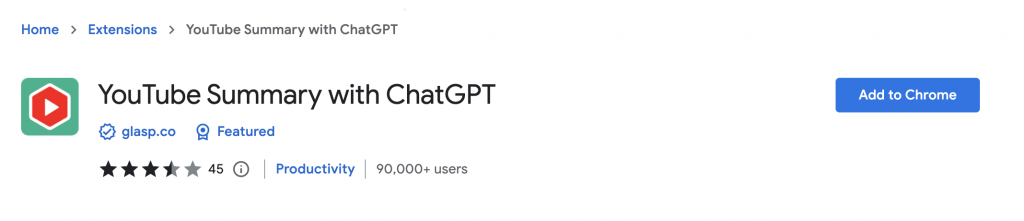
Here’s a walkthrough on how to use the plugin:
Using ChatGPT is a fast and efficient way to help repurpose your video content and potentially reaching new audiences on new platforms.



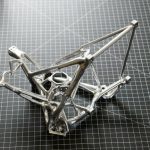
Pingback: ChatGPT For Instagram Captions: Use These 10 Specific Prompts To Level Up Your IG Game – THE DEPT OF NEXT