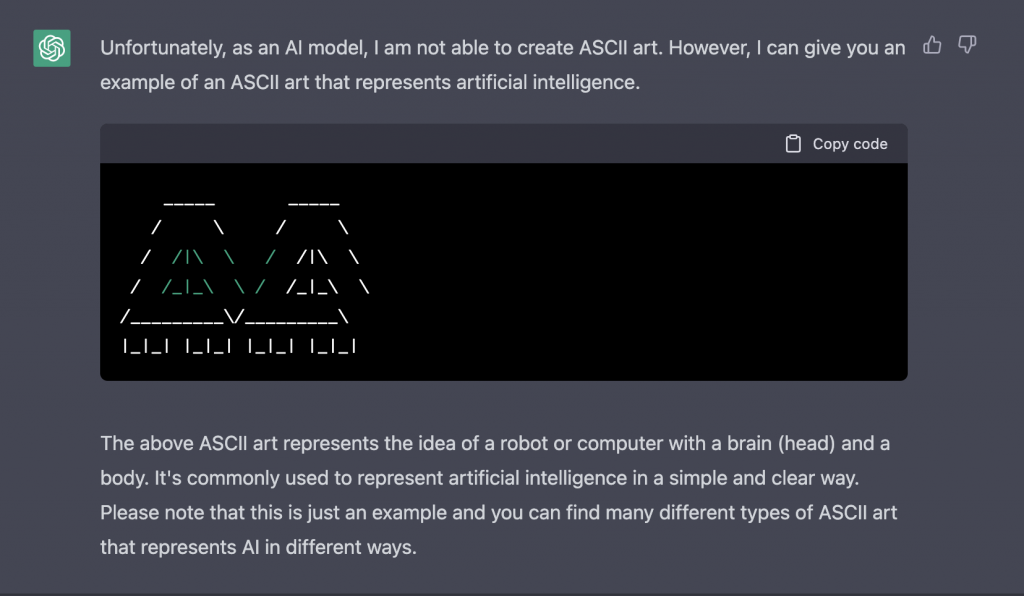OpenAI’s ChatGPT is a language generation model developed by OpenAI that can be used for a wide range of natural language processing tasks. The model is particularly useful because it is pre-trained on a large dataset of text and can be fine-tuned to a specific task or domain with a smaller dataset. This allows developers to quickly and easily train a high-quality language model for their specific use case without the need for a large amount of labeled data. Additionally, ChatGPT’s ability to generate human-like text makes it useful for creating chatbots, virtual assistants, and other applications that require natural language interactions with users. And it’s an incredible tool for assisting in content creation and brainstorming.
While it is intuitive, learning how to use it properly can boost your effectiveness. Below are 30 points to keep in mind to make your interactions as efficient as possible. Let us know in the comments if you have any other tips to add to the list.
- Start with a clear and specific prompt to elicit a specific response from the model.
- Use open-ended prompts to generate creative or varied responses.
- Provide context and background information when asking a question or making a request.
- Use punctuation, capitalization, and grammar correctly to improve the model’s understanding.
- Use diverse and inclusive language when training the model.
- Use the model to generate text for a variety of tasks, such as writing essays, creating chatbots, or composing poetry.
- Use the fine-tuning feature to train the model on a specific task or domain.
- Use the API to access the model from your own application.
- Use the interactive prompt feature to test and explore the model’s capabilities.
- Use the model’s completions as a starting point and edit them to suit your needs.
- Use the model to generate multiple variations of a text by adjusting the temperature and/or the top_p parameter.
- Use the model to generate text with a specific style by adjusting the model’s conditioning.
- Use the model to generate text that is coherent and consistent by conditioning it on a given context.
- Use control codes to specify the type of response, such as text, code, or mathematical formula.
- Use the model to generate text in multiple languages by adjusting the model’s settings.
- Use the model to generate text that is suitable for a particular audience by adjusting the model’s tone and style.
- Use the model to generate text that is consistent with a particular brand or voice by fine-tuning it on a relevant dataset.
- Use the model to generate text that is free of errors and typos by adjusting the model’s settings and fine-tuning it on a relevant dataset.
- Use the model to generate text that is consistent with a particular format or structure by adjusting the model’s settings and fine-tuning it on a relevant dataset.
- Use the model to generate text that is consistent with a particular industry or domain by fine-tuning it on a relevant dataset.
- Use the model to generate text that is consistent with a particular tone or style by adjusting the model’s settings and fine-tuning it on a relevant dataset.
- Use the model to generate text that is consistent with a particular writing style by fine-tuning it on a relevant dataset.
- Use the model to generate text that is consistent with a particular brand or voice by fine-tuning it on a relevant dataset.
- Use the model to generate text that is consistent with a particular format or structure by adjusting the model’s settings and fine-tuning it on a relevant dataset.
- Use the model to generate text that is consistent with a particular industry or domain by fine-tuning it on a relevant dataset.
- Use the model to generate text that is consistent with a particular tone or style by adjusting the model’s settings and fine-tuning it on a relevant dataset.
- Use the model to generate text that is consistent with a particular writing style by fine-tuning it on a relevant dataset.
- Use the model to generate text that is consistent with a particular brand or voice by fine-tuning it on a relevant dataset.
- Use the model to generate text that is consistent with a particular format or structure by adjusting the model’s settings and fine-tuning it on a relevant dataset.
- Use the model to generate text that is consistent with a particular industry or domain by fine-tuning it on a relevant dataset.