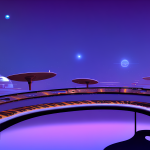WHAT IS DISCORD?
Discord is a communication platform that can be used in your browser, or downloaded as a mobile or desktop app. It’s used to chat and share content and offers features such as voice and text chat channels, file sharing, and live streaming.
HOW IT WORKS
Once you’ve created an account (you can do that here), you can then create or join servers. Servers are essentially chat rooms dedicated to a specific topic or community, where users can communicate with each other in real-time and participate in group discussions.
Discord also offers customization options, such as custom emotes, themes, and plugins, to enhance the user experience. Additionally, it has built-in moderation tools, such as the ability to mute or ban users, to help maintain a positive and safe environment for all users.
COMMANDS
Discord offers a wide range of commands for its users to use in order to interact and manage their servers.
Here is a comprehensive list of Discord commands:
/help – Displays a list of all available commands.
/msg [username] [message] – Sends a direct message to a specific user.
/serverinfo – Displays information about the current server, such as the server’s name, number of members, and creation date.
/channelinfo – Shows information about the current channel, such as the channel’s name, topic, and creation date.
/kick [username] – Kicks a specific user from the server.
/ban [username] – Bans a specific user from the server.
/mute [username] – Mutes a specific user, preventing them from sending messages in the server.
/unmute [username] – Unmutes a specific user, allowing them to send messages again.
/clear [number of messages] – Clears the specified number of messages from the current channel.
/rename [new name] – Changes the name of the current channel.
/move [channel name] – Moves a user to a different channel within the server.
/nick [new nickname] – Changes the nickname of the current user in the server.
/role [role name] [add/remove] [username] – Adds or removes a specific role from a user in the server.
/invite – Generates an invitation link for others to join the server.
/join [invitation link] – Joins a server using an invitation link.
/leave – Leaves the current server.
/emote [emote name] – Displays the specified emote.
/serverlist – Displays a list of all servers that the current user is a member of.
/status [online/idle/dnd/invisible] – Changes the current user’s status on Discord.
/settings – Displays the current user’s settings and preferences.
Note: The exact list of commands may vary based on the version of Discord you are using, and some commands may only be available to server administrators.