Part of our job here at The Dept of Next is to sift through, test, and separate the hype from the actually useful AI tools that come across our desk.
Each month, we round up a few of our favorite, most useful AI tools – and here are a few that we’re using, loving, and recommending for June 2024:
INVIDEO
Invideo.io is a Singapore-based video creation platform that allows users to create professional-looking videos with minimal effort.
Below are some of the platform’s key features:
- AI Video Creation: The platform uses AI technology to generate videos based on text prompts. Users can describe their video idea, and the AI will create a video with script, visuals, subtitles, voiceover, and music. Users can further edit the generated videos using simple text commands, similar to how they would instruct a video editor. Export with premium stock footage will require a subscription, but we love that you can swap in your own footage too.
- Pre-made Templates: The platform offers over 5,000 pre-made templates that users can leverage to quickly create videos for various use cases, and in a variety of formats (LinkedIn, YouTube, Shorts, TikTok, etc).
- Multi-Language Support: The platform supports creating and translating videos in over 50 languages.
- AI Voice Cloning: The platform allows users to generate voiceovers that sound exactly like them, saving time on recording.
- Collaboration Tools: The platform offers real-time collaboration features for teams to work on videos together.
Pricing: There’s a free plan, but to maximize the stock assets and remove watermarks, you’ll need to upgrade to a paid plan, starting at $25/month.
TOME
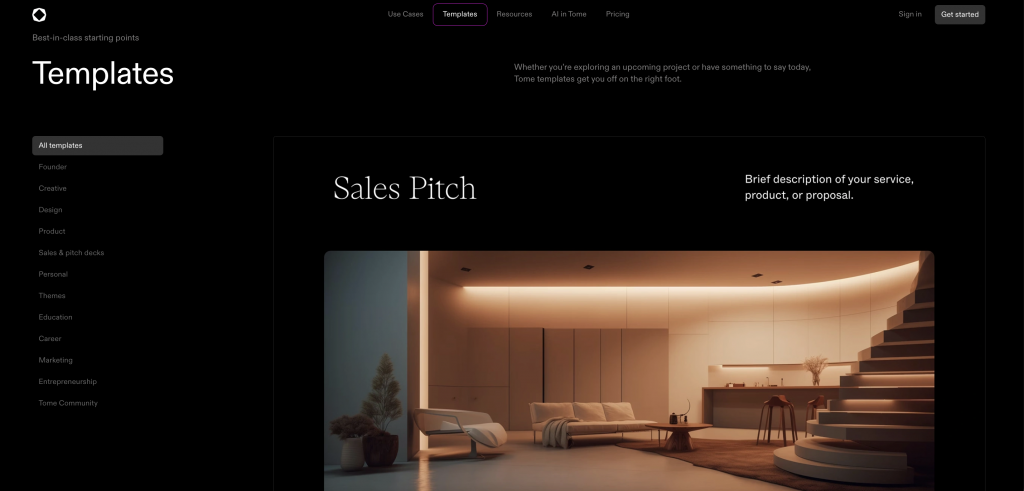
Tome is a web-based, AI native platform based in California that allows users to create, publish, and share interactive presentations, sales decks, and documents. Aimed at sales and marketing teams, as well as founders and creators, it supports embedding interactive elements like charts, simulations, quizzes, and more within documents. This allows for more engaging and dynamic reading experiences.
Users can publish their interactive documents publicly or embed them on their own websites. Documents can also be shared via links or exported as standalone HTML files.
Use cases include: PR kits, case studies, sales presentations, RFP responses, fundraising pitches, etc. Tome provides a ton of pre-built templates to get you on your way.
Pricing: Basic access is free, but to use the templates and export to PDF, you’ll need a paid account, starting at $16/month on a yearly plan.
RECRAFT
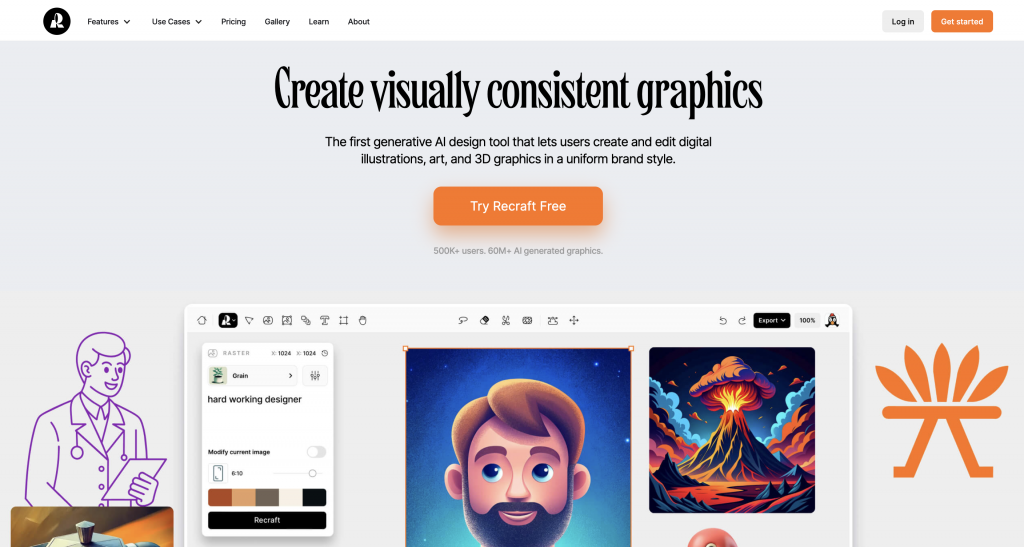
The easiest way to describe Recraft is ‘Midjourney for vector.’
The California-based gen-AI design tool that allows users to create and edit digital illustrations, art, and 3D graphics using AI-powered capabilities. Use it for logos, game assets, site icons, and social graphics.
Some key features:
- AI Image Generator – Allows generating images from text prompts
- Vector Generator – Can convert raster images into vector graphics
- Mockup Generator – Lets users create mockups by placing designs onto templates
- Image Upscaler – Enhances the resolution and quality of raster images
- Background Remover – Automatically removes backgrounds from images
- Image Vectorizer – Converts raster images into editable vector graphics
- AI Eraser – Lets users remove and replace parts of images
Pricing: Recraft offers a free plan with plenty of functionality. The catch? Recraft owns all generated content on a free account. To upgrade and own your images, you’ll need a paid plan, starting at $25/month.



