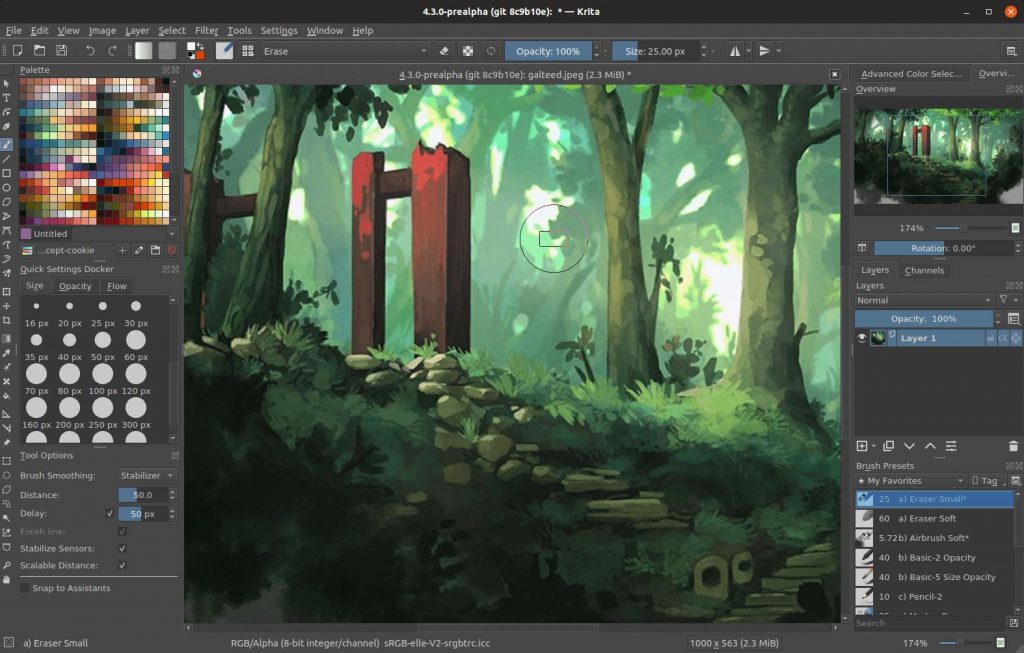Earlier this week, digital artist Peter Mohrbacher ran a great tutorial over on Midjourney’s Discord server, walking users through his process for optimizing (read: turning 6 fingers into 5) an AI generated digital painting. He made it look simple, of course. And he also shared some resources for those getting started. And if you’re looking to save a few bucks, there are some free and low cost alternatives to a Photoshop subscription that Mohrbacher recommends.
They are:
Krita – FREE
Krita is currently the most popular free Photoshop alternative. It’s a capable program overall and worth a shot for anyone looking to play around with digital art on a PC or Mac.
PhotoPea – FREE with ads
PhotoPea is surprisingly easy to use and powerful for a browser-based art tool. It is an excellent option for someone looking to experiment with Photoshop for free or follow along with Photoshop tutorials without the hassle of downloads or purchases.Clip Studio Paint – $50 or $1/Month
A rising challenger to Photoshop that boasts a more dynamic painting features, better performance, and lower price than Photoshop. The iPad version of the software stands out as one of the most fully featured iPad art programs on the App Store. A singular subscription fee carries between both the desktop and tablet versions.Affinity Photo – $41
A popular Photoshop alternative that’s available for an affordable one-time purchase. Highly capable and customizable.
PaintTool SAI 2 – $42
A beautiful stripped-down painting program with a long-running cult following. Very limited feature set focused to serve a hardcore digital painting user. Licensing process is problematically outdated.
Mohrbacher has a bunch of other suggestions for digital art tools over on his site. Check it out here.