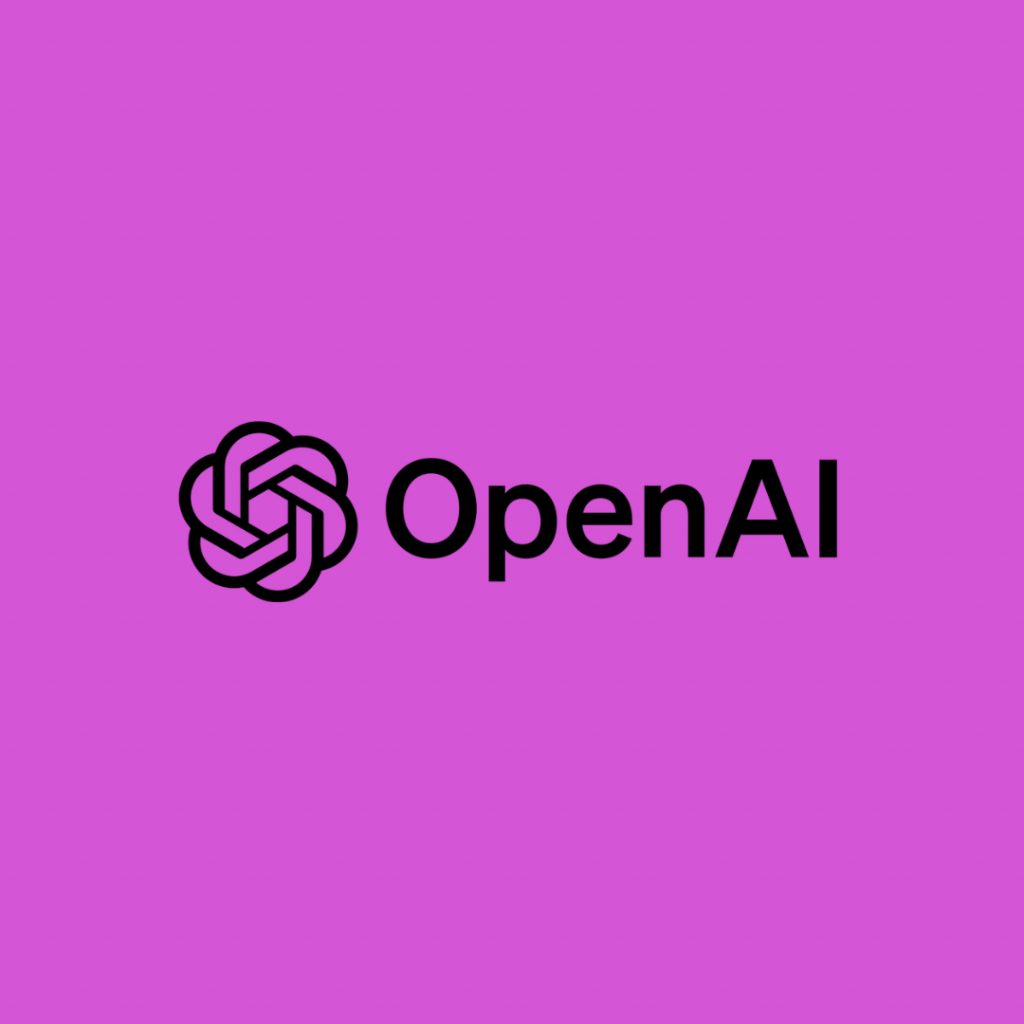The AI Toolbelt: The 21 Best AI Tools to Maximize Your Productivity and Creativity
We’re in a moment of significant transformation. Artificial intelligence (AI) is no longer relegated to science fiction and is rapidly becoming an integral part of our professional toolkits as creators, marketers, and entrepreneurs. For those seeking to elevate their creative efforts and maximize productivity, AI presents a wealth of possibilities.
But it can be overwhelming. Tools, apps, website, even devices seem to be popping up daily, promising to revolutionize your creativity and efficiency. How do you choose what to use, and what to ignore?
This meticulously curated guide from the team here at THE DEPT OF NEXT explores 21 of the most impactful AI tools currently available. These are hype-free, seriously useful tools that our team of journalists, editors, and designers use on the daily, and recommend.
Whether you’re a seasoned professional looking for a boost in productivity, a creator looking for some editing help, or an aspiring entrepreneur looking to get more done, this list aims to equip you with the knowledge and tools necessary to harness the power of AI and unlock your full potential.
Leave a comment, or send us a note if you think we’ve missed an essential tool, and let us know how you use it in your daily life.

Best AI Tools For Content Creation
JASPER
Description: Writing assistant that helps with everything from blog posts to social media captions and even scripts.
Use It To: Streamline content creation and overcome writer’s block with AI-powered suggestions and generation.
WRITESONIC
Description: A writing assistant with a focus on creating long-form content, making it ideal for articles, landing pages, and website copy.
Use It To: Generate high-quality long-form content with Writesonic’s AI writing assistant that provides topic research, outlines, and full drafts.
MURF
Description: High impact text-to-speech AI tool that generates realistic human voices within different styles and languages.
Use It To: Create professional-sounding voiceovers or narration for presentations, videos, or eLearning modules with Murf’s AI voices.

AUPHONIC
Description: Podcast post-production that can also automatically generate transcripts, chapters, and tags for your podcast episodes.
Use It To: Auphonic’s AI algorithms can analyze your audio files and make adjustments to improve the overall sound quality.
STUNNING
Description: With this AI-powered platform, you can create websites for yourself or your clients in a few minutes.
Use It To: Create a web site by answering a few questions, and the app will generate a customized website tailored to your business needs.

SUMMARIZE
Description: A no-frills tool that distills videos into paragraphs long summaries to save you time.
Use It To: Recap videos for blog posts, personal learning, presentations, and more. Summaries include timestamps so you can go back and review more detail where you want.
SYNTHESIA
Description: Creates realistic AI-generated videos with customizable avatars that speak your script.
Use It To: Produce professional-looking talking head videos without needing actors, cameras, or a studio setup.
DALL-E 3
Description: OpenAI’s image generation tool, that creates high-quality and creative visuals from text descriptions.
Use It To: Bring your ideas to life with unique and original images for presentations, marketing materials, or even creative projects.
RUNWAYML
Description: A platform for experimenting with machine learning models for creative image and video editing.
Use It To: Learn about machine learning and explore its creative potential through a user-friendly interface with pre-trained models.

GRAMMARLY
Description: A full-scale grammar checker with several advanced features like plagiarism detection and style suggestions.
Use It To: Ensure error-free and polished writing with AI-powered grammar and style checks.

QUILLBOT
Description: An AI-powered paraphrasing tool that rewrites sentences and passages while maintaining their original meaning.
Use It To: Avoid plagiarism and rephrase text effectively with AI-powered paraphrasing to improve writing clarity.

MIDJOURNEY
Description: AI image generation tool that produces prompt-based unique and creative images based on user prompts.
Use It To: Explore different artistic styles and generating creative concepts, and to brainstorm visual ideas.

DESCRIPT
Description: A media editing platform that allows users to edit audio/video with a text editor. Also offers AI-powered features like automated transcription, text-to-speech generation, and green screen removal.
Use It To: A powerful video editing tool that can save time and effort with its AI features. It’s a good option for creators who want to edit videos quickly and easily, and who may also find the text-based editing approach helpful.

INVIDEO
Description: A video editing platform with AI features that allows users to create social media videos and marketing content. It offers a variety of ready-made templates, editing tools, and stock footage libraries.
Use It To: Create professional-looking videos without needing advanced editing skills. Additional features include smart trimming, scene detection, and text-to-speech generation to further streamline process.

PICTORY
Description: A video creation platform that allows users to create social media videos, content and presentations from text, images, and music. It offers a variety of templates and editing tools.
Use It To: Create engaging social media video content for social, Youtube and for presentations. It’s a good option for those who want to quickly and easily create visuals without needing advanced video editing skills.
Best AI Tools For Productivity

NOTION
Description: A project management and note-taking app with AI features like content summaries and writing suggestions.
Use It To: Organize your work, ideas, and notes with a powerful app that uses AI to boost your efficiency.
LOOM
Description: This screen and webcam recording tool utilizes generative AI to create short, asynchronous video messages.
Use It To: Streamline communication and save time compared to lengthy email chains or meetings. Record a quick video to explain a task, provide feedback, or deliver updates, boosting efficiency and clarity.
OTTER.AI
Description: An AI-powered meeting assistant that transcribes conversations, highlights key points, and identifies action items.
Use It To: Stay focused and capture all the important details from meetings with Otter’s AI transcription and summarization features.
TODOIST
Description: A to-do list app with AI-powered features like smart scheduling and priority setting.
Use It To: Manage tasks effectively and stay on top of your deadlines with Todoist’s AI-powered organization tools.

ANY.DO
Description: Any.do is a task management app that integrates AI-powered features to help you stay organized and focused. It offers smart reminders, predictive scheduling, and voice input.
Use It To: Any.do’s AI algorithms analyze your usage patterns and provide personalized recommendations, ensuring you prioritize tasks effectively and meet deadlines.

SPROUT
Description: Social media management tool that leverages AI to enhance efficiency and engagement. It offers features for scheduling and publishing content, engaging with audiences, and monitoring brand mentions.
Use It To: Understand your optimal posting times and content types, to track your performance and demonstrate the impact of your efforts.